Handle error ‘Address Already in Use’ when starting Jekyll.
1. Issue of ‘Address Already in Use’
I’ve set up my GitHub Page website locally. It works as expected. But sometimes, I’m unable to start Jekyll. I keep getting the following error after running ‘jekyll serve’ command.
jekyll 3.5.2 | Error: Address already in use - bind(2) for 127.0.0.1:4000
Port 4000 has already been occupied. To solve this issue, kill the process that is using this port.
Find the process which is using port 4000.
sudo lsof -i :4000
Kill the process with its id.
sudo kill -9 <PID>
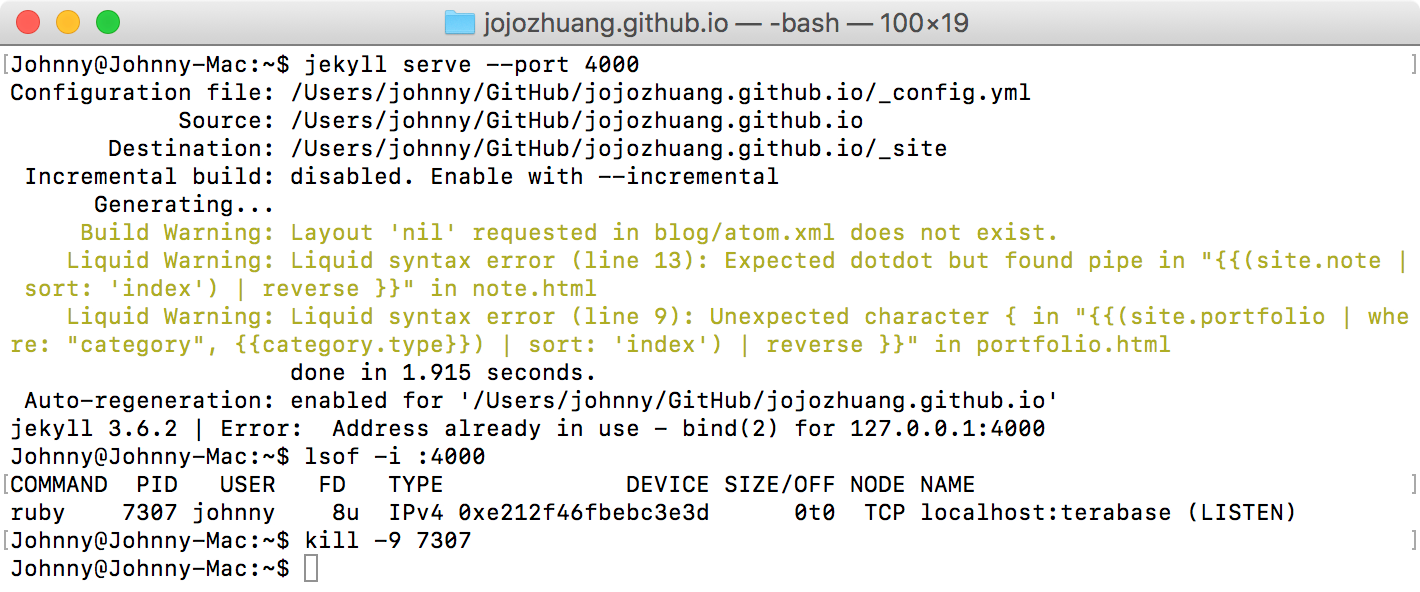
Retry ‘jekyll serve’, the error ‘Port Already in Use’ is gone.
2. NoMachine Process
Similar problem - Port 4000 is occupied by NoMachine(nxd).
Johnny@Johnny-Mac:~$ sudo lsof -i :4000
COMMAND PID USER FD TYPE DEVICE SIZE/OFF NODE NAME
nxd 11199 nx 3u IPv4 0x2fad2a11645a3de5 0t0 TCP *:terabase (LISTEN)
nxd 11199 nx 4u IPv6 0x2fad2a115cded5bd 0t0 TCP *:terabase (LISTEN)
Killing the thread won’t work, because NoMachine’s nxd process will keep restarting, with a new PID. Either you have to change the port for your app. Or, change the service port for NoMachine. NoMachine->Preferences->Connection preferences.
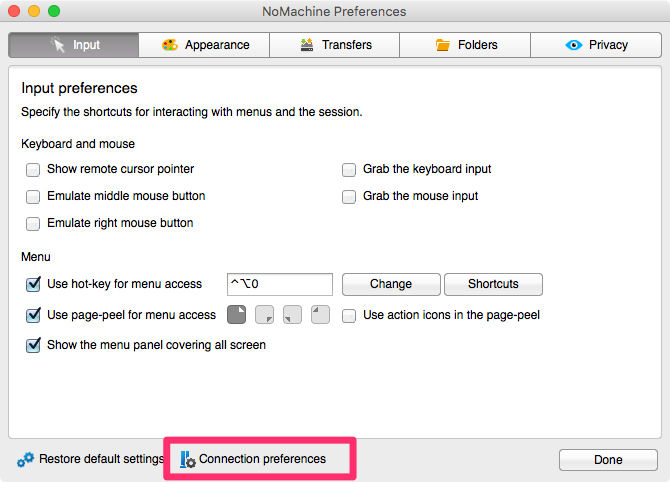
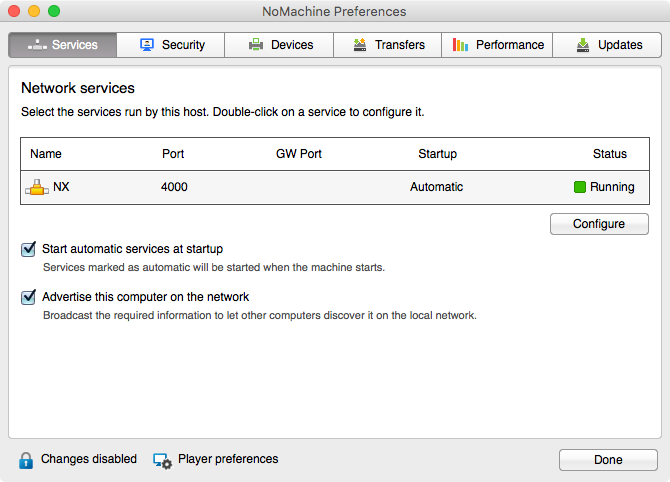
We can also shutdown NoMachine and disable the automatic start at next boot via command line.
On Linux:
sudo /etc/NX/nxserver --shutdown
sudo /etc/NX/nxserver --startmode manual
On Mac:
sudo /etc/NX/nxserver --shutdown
sudo /etc/NX/nxserver --startmode manual
On Windows: Open the CMD console as administrator and move to the bin folder under the NoMachine installation directory and run:
nxserver --shutdown
nxserver --startmode manual